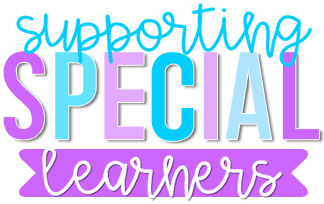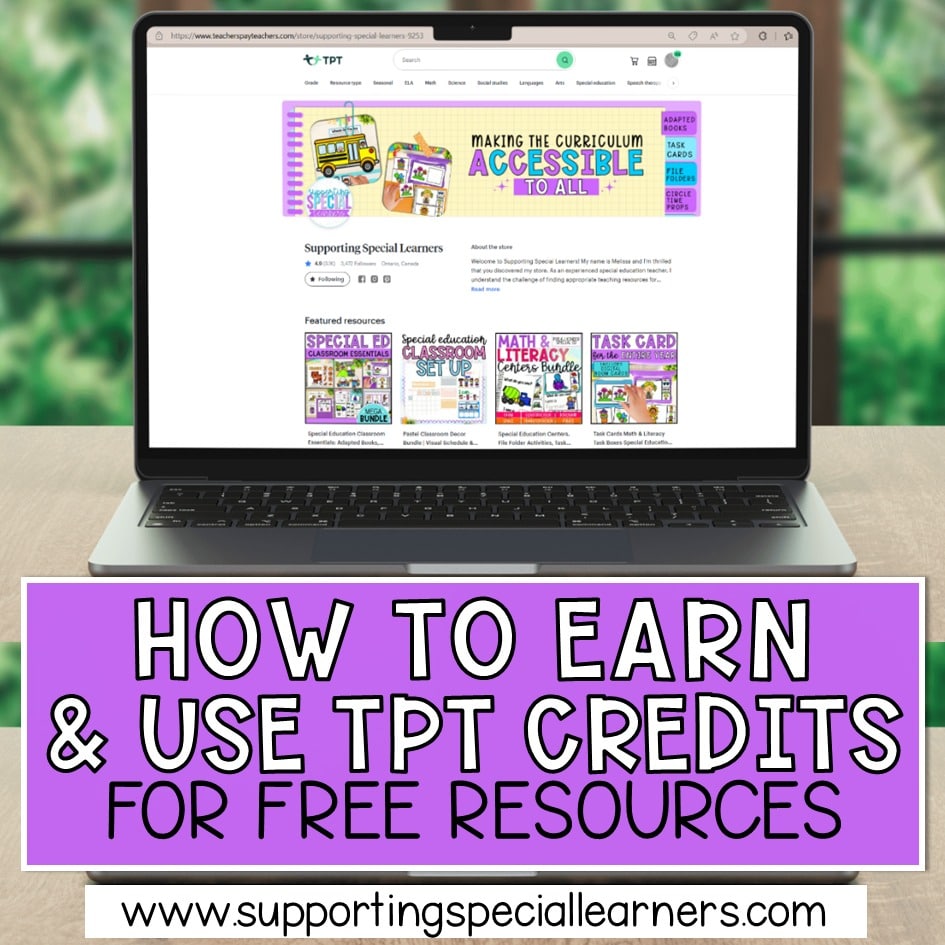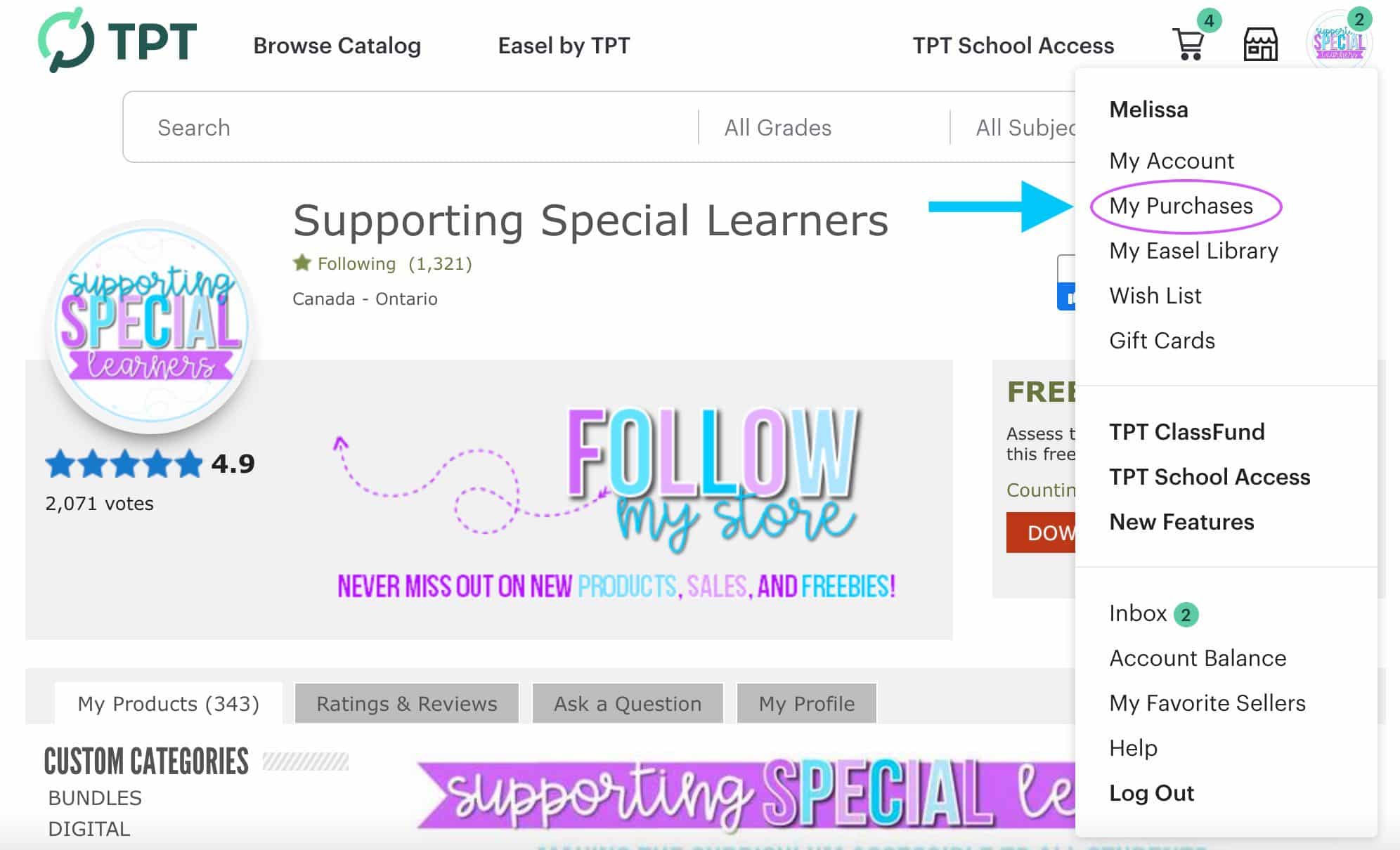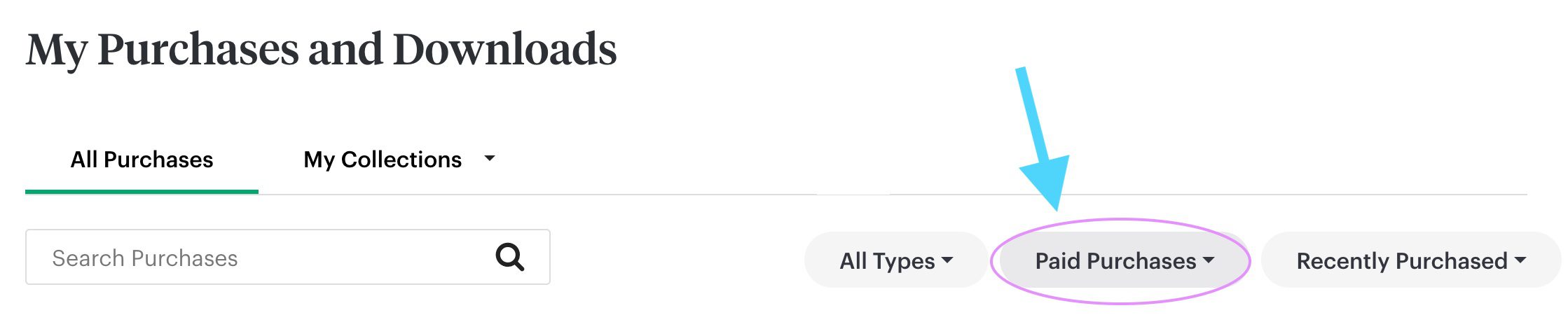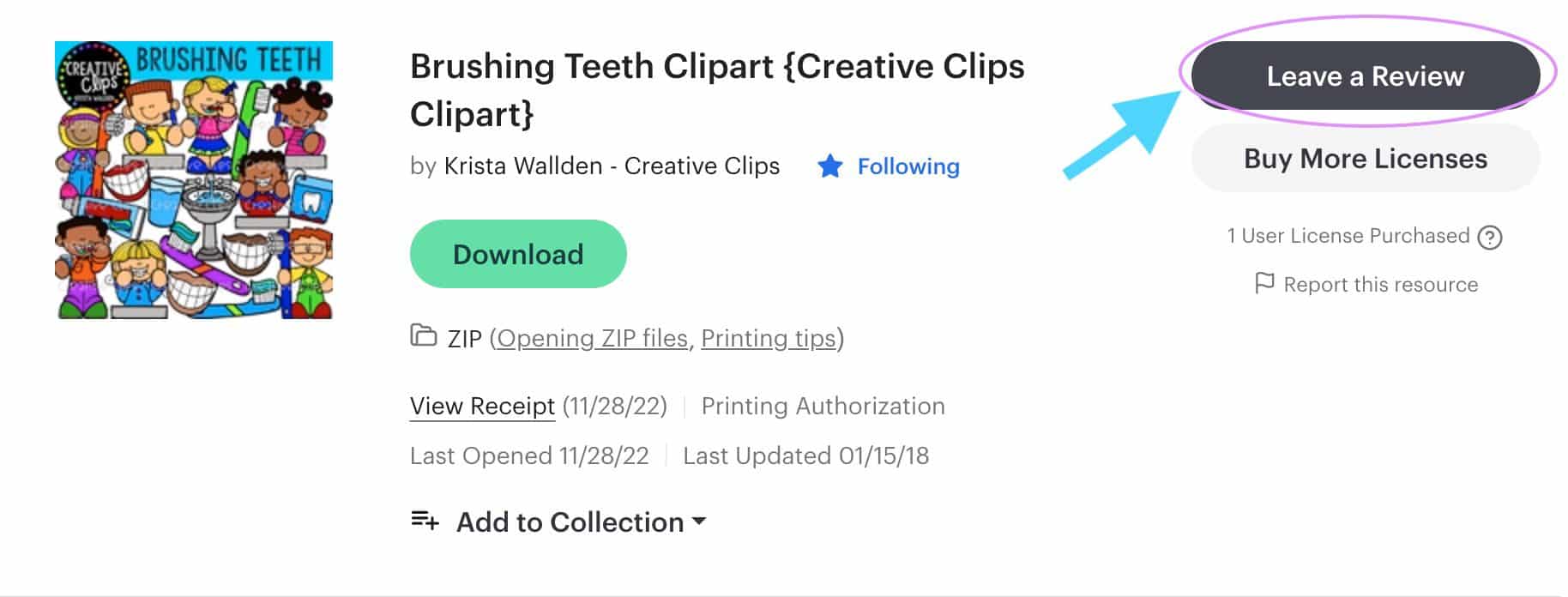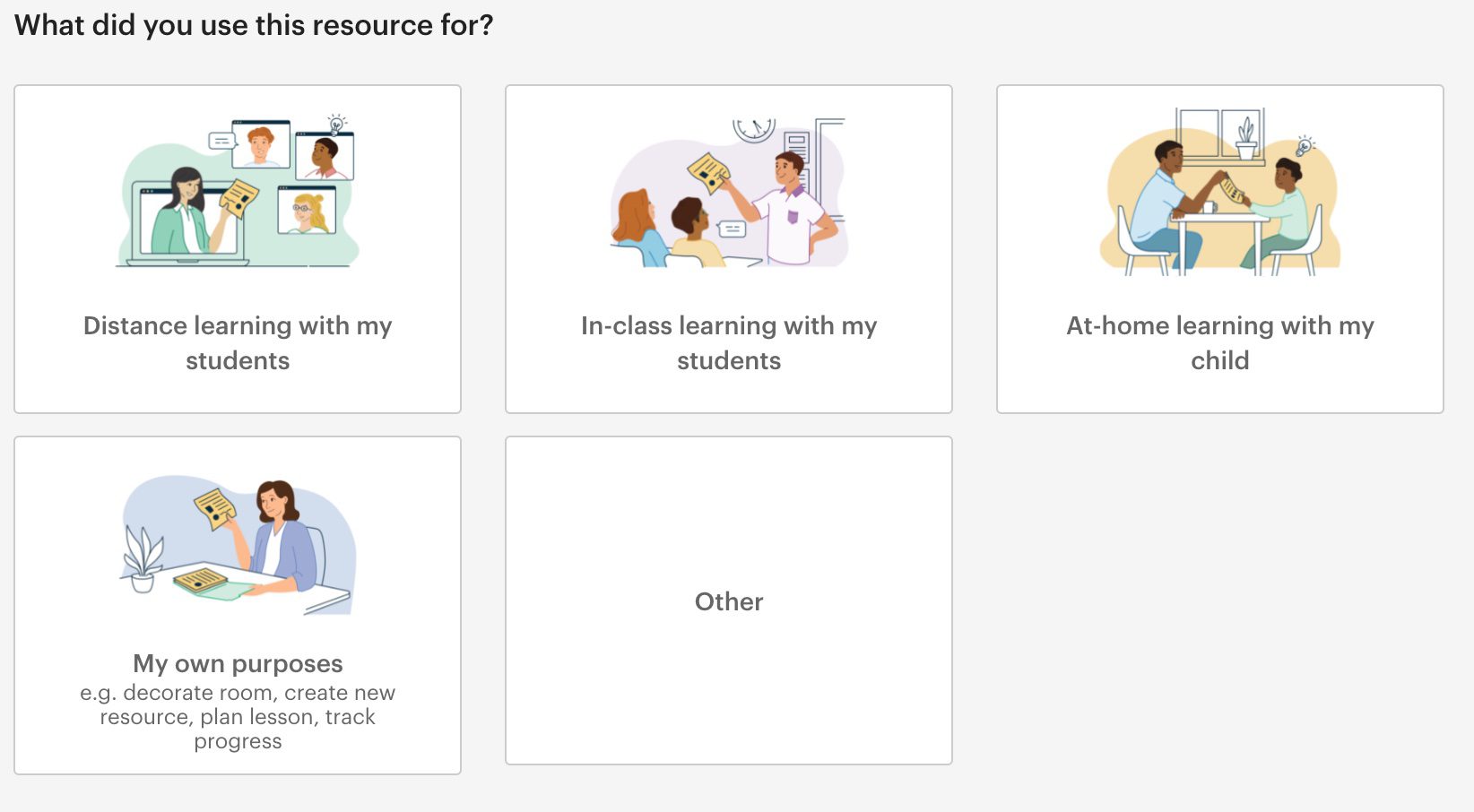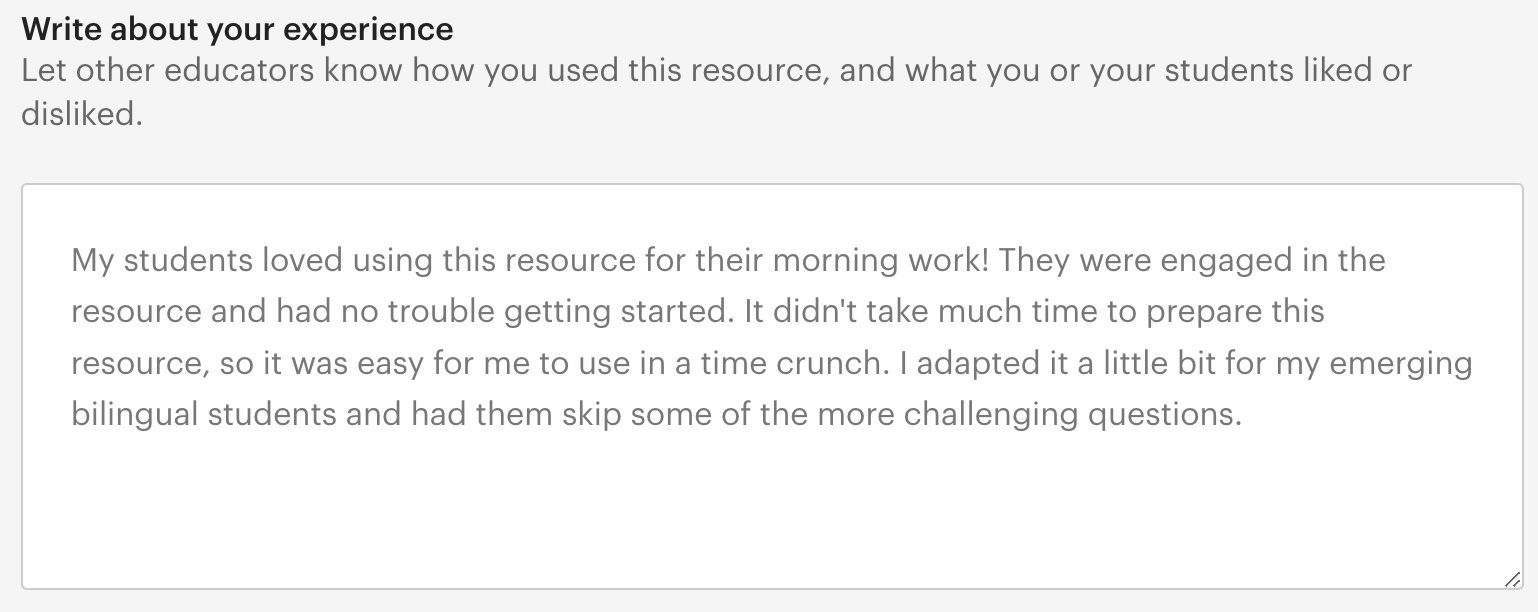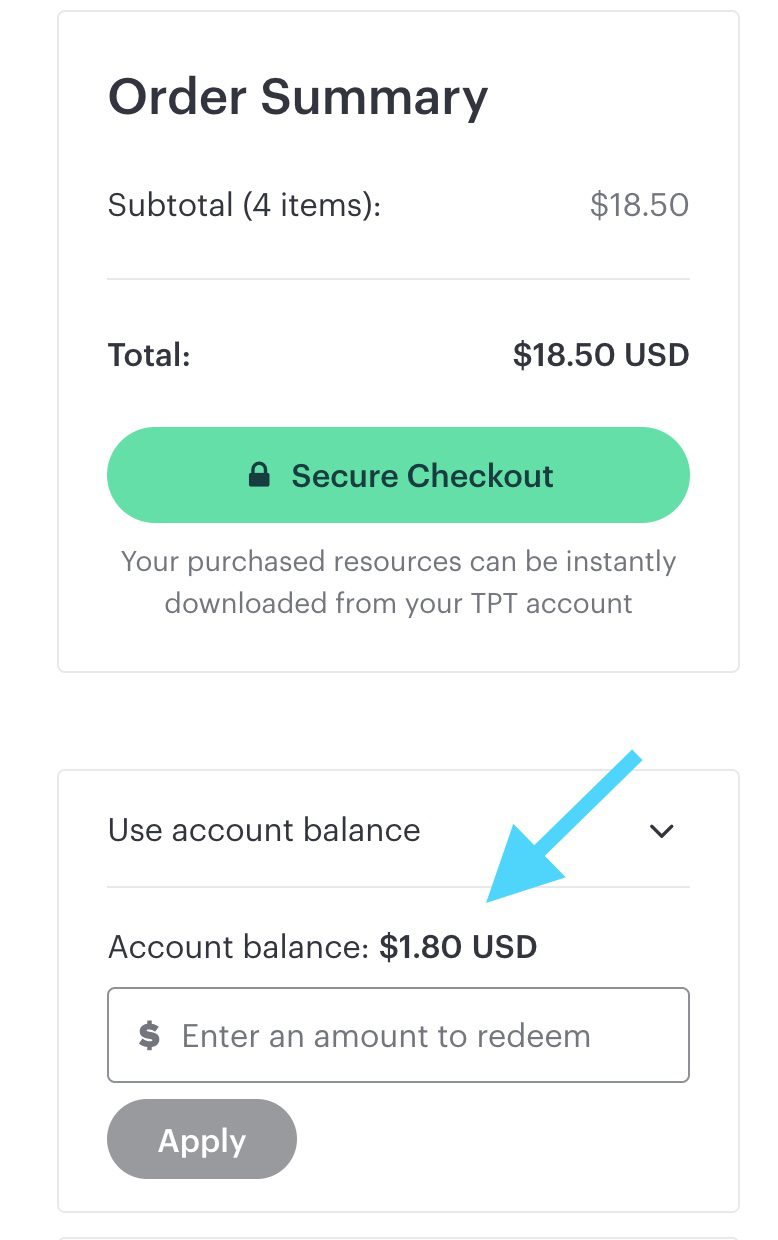- Understanding TPT Credits
- How to Earn TPT Credits
- Using TPT Credits for Free Resources
- Tips for Writing Effective Reviews
- Frequently Asked Questions About TPT Credits
- Maximizing Savings with TPT Credits
- Common Issues and Solutions with TPT Credits
- Wrapping It Up: Making the Most of TPT Credits
- Frequently Asked Questions About TPT Credits
If you’re a teacher looking to make the most of Teachers Pay Teachers (TPT), knowing how to earn and use TPT credits can really stretch your budget. These credits can help you get resources for free, which is always helpful. The process is simple: leave reviews on items you’ve purchased, and you’ll earn credits that lower the cost of future purchases. While it’s an easy system, there are a few tips that can help you get even more out of it.
Key Takeaways
- TPT credits are earned by reviewing paid resources, not free ones.
- Each dollar spent on TPT can earn you one credit, which is worth five cents.
- You’ll need at least 20 credits to start using them at checkout.
- Credits don’t expire, so you can save them up for bigger purchases.
- Combining credits with discounts can lead to significant savings.
Understanding TPT Credits
What Are TPT Credits?
TPT Credits are like a little reward system for teachers. Imagine you buy a resource from Teachers Pay Teachers (TPT), and in return, you get some points. These points, known as TPT Credits, can be used to knock off some dollars from your future purchases. Each credit is worth five cents, so every 20 credits you collect can save you a buck on your next buy. Pretty neat, right?
How TPT Credits Work
Here’s the deal: you earn TPT Credits by leaving reviews on the resources you’ve bought. The more you spend, the more credits you earn. For every dollar spent, you get one credit. So, if you purchase something for $4.65 and leave a review, you snag 5 credits because TPT rounds up from 50 cents. It’s a simple way to make your feedback count and save some cash along the way.
Benefits of Using TPT Credits
Using TPT Credits is a smart way to stretch your budget. Not only do you get to share your thoughts on resources, but you also earn credits that can be applied to future buys. It’s like getting a little cashback every time you shop. Plus, these credits don’t expire, so you can save them up for something big on your wish list. It’s a win-win for teachers looking to maximize their resources without breaking the bank.
Think of TPT Credits as a bonus for being an active member of the TPT community. You get to support fellow educators by providing feedback and, in return, you earn credits to enhance your own teaching toolkit.
How to Earn TPT Credits
Leaving Reviews for Credits
Earning TPT credits is straightforward to save money on future purchases. The primary method to earn these credits is by leaving reviews on paid resources you’ve purchased. For every dollar spent on a resource, you earn one credit. Each credit is worth five cents, so leaving reviews can quickly add up to significant savings. Here’s a quick guide to start earning:
- Locate Your Purchases: Log in to your TPT account and navigate to “My Purchases.”
- Select a Product: Find a paid resource you’ve used and click “Leave a Review.”
- Provide Feedback: Answer the questions and leave detailed feedback about your experience.
Your feedback not only earns you credits but also helps sellers improve their offerings.
Eligible Purchases for Earning Credits
Not all purchases are eligible for earning credits. You can earn credits only on active, paid resources. Free downloads, gift card purchases, and inactive resources do not qualify. Make sure to focus on leaving reviews for eligible purchases to maximize your credit earnings.
Maximizing Your Credit Earnings
To make the most out of your feedback on purchases, consider these tips:
- Be Prompt: Leave reviews soon after using a resource to ensure your feedback is fresh and relevant.
- Be Detailed: Detailed reviews are more likely to be appreciated by sellers and other buyers, potentially leading to more recognition.
- Stay Active: Regularly check your purchases and leave reviews to steadily accumulate credits.
Using TPT Credits for Free Resources
Redeeming TPT Credits at Checkout
When you’re ready to purchase, using your TPT credits is a breeze. Simply head to your cart and look for the “Use Account Balance” option under the “Checkout” button. Enter the amount you want to apply from your credits, and click “Apply.” This will automatically reduce your total cost, making your teaching resources more affordable.
Minimum Credits Required for Redemption
Before you start dreaming of free resources, remember you need a minimum of 20 credits to redeem them at checkout. Each credit is worth $0.05, so 20 credits equate to a $1 discount. If you’ve been reviewing your past purchases, those credits can add up quickly, making a real difference in your budget.
Tips for Efficient Credit Use
- Plan Your Purchases: Keep an eye on your wishlist and wait for sales. Combining credits with discounts can stretch your dollars further.
- Track Your Credits: Regularly check your account balance to know how many credits you have. This helps in planning when to use them.
- Prioritize High-Value Items: Use your credits on pricier resources to maximize savings. This way, you get more value out of each credit.
Efficient use of TPT credits can turn your wishlist into a reality without breaking the bank. By planning and tracking, you ensure that every credit is used wisely, enhancing your teaching toolkit with high-quality resources.
Tips for Writing Effective Reviews
Providing Constructive Feedback
When you’re writing a review, it’s important to be clear and specific about what you liked and what could be improved. Constructive feedback helps sellers improve their resources and gives potential buyers a clearer picture of what to expect. Think about these points:
- Describe how you used the resource. Was it for circle time activities, test prep, or something else?
- Mention what your students thought. Were they engaged? Did they find it easy to use?
- Share any noticeable results. Did you see improvement in your students’ work?
Common Mistakes to Avoid
Avoiding common pitfalls can make your review more helpful:
- Being too vague: Instead of saying “It was good,” try to explain why it was good.
- Ignoring the product description: Make sure the resource matches the description provided by the seller.
- Overlooking errors: If you notice any mistakes, contact the seller first. They might not be aware and would appreciate the chance to fix them.
How Reviews Benefit Sellers
Your reviews are valuable to sellers. They offer insights into how their resources are used and appreciated. Here’s why your feedback matters:
- Guidance for improvements: Sellers can refine their products based on your suggestions.
- Boosting credibility: Honest, detailed reviews build trust with other buyers.
- Encouragement: Positive feedback can motivate sellers to continue creating quality resources.
When you take the time to write a thoughtful review, you’re contributing to a community of educators who rely on each other for support and inspiration. Your insights can make a big difference!
Frequently Asked Questions About TPT Credits
Do TPT Credits Expire?
TPT credits are a way to save on future purchases, but you might wonder if they expire. Good news—they don’t! You can collect credits over time and use them whenever you’re ready to buy. This gives you the freedom to plan your purchases and stretch your budget without worrying about a deadline.
Can I Earn Credits on Free Resources?
Unfortunately, you cannot earn TPT credits on free resources. Credits are only awarded for reviews left on paid resources. While it’s always appreciated if you leave feedback on free resources, it won’t contribute to your credit balance. So, if you’re looking to boost your credits, focus on reviewing the paid items you’ve purchased.
How to Check Your TPT Credit Balance
Keeping track of your TPT credit balance is simple. Just head over to your “My Account” section on the TPT website. Here’s a quick guide:
- Log in to your TPT account.
- Click on your profile picture in the upper right corner.
- Select “Account Balance” from the dropdown menu.
Tracking your credits regularly can help you plan your purchases better, ensuring you get the most out of your credits when combined with other discounts or promotions.
For more information, check out this guide on TPT credits.
Maximizing Savings with TPT Credits
Combining Credits with Discounts
To really stretch your dollars, combining TPT credits with ongoing discounts is a smart move. Here’s how you can do it:
- Plan Ahead: Keep an eye on seasonal sales or special promotions on Teachers Pay Teachers. These events are perfect opportunities to use your credits.
- Stack Discounts: Sometimes, you might find a resource on sale. Use your credits to cut down the price even more, maximizing your savings.
- Check for Bundles: Bundles often offer a better deal than buying items individually. Apply your credits to bundles to save even more.
Using credits during sales not only helps you save money but also allows you to explore a wider range of resources without breaking the bank.
Planning Purchases Around Credit Use
Strategic planning can help you get the most out of your TPT credits. Here are some tips:
- Set a Budget: Before you start shopping, decide how much you want to spend and how many credits you plan to use.
- Prioritize Needs: Make a list of resources you need the most and allocate your credits accordingly.
Tracking Your Credit Earnings
Keeping tabs on your credit earnings can help you plan better. Here’s how to do it:
- Regular Check-Ins: Frequently check your TPT account balance to see how many credits you’ve accumulated.
- Review Purchases: After buying resources, leave reviews to earn more credits. Remember, every little bit counts.
- Use a Spreadsheet: If you’re a data enthusiast, maintain a simple spreadsheet to track your credits and plan future purchases.
Common Issues and Solutions with TPT Credits
It can be frustrating when your credits do not show up after leaving a review. First, check that you reviewed a paid resource because credits are not given for reviews on free items or gift cards. If that is not the issue, give it a little time since there can be a delay in processing. Still no credits? Check your account balance to see if they are there but not showing in your total. If they are still missing, it is best to reach out to TPT support for help.
Credits can be confusing, especially if you’re new to the system. You earn one credit for every dollar spent on a resource, and each credit is worth 5 cents. So, if you buy something for $4.85, you’ll get 5 credits because they round up from 50 cents. Remember, these credits can only be used on future purchases, so they won’t apply to past orders.
When problems arise, and you’re not sure what to do, contacting support is your best bet. Gather all relevant info like purchase details and review submissions before reaching out. This will help speed up the process.
If you’re facing problems with TPT credits, you’re not alone! Many users encounter issues like not receiving credits or having trouble using them. To solve these problems, check your account settings and ensure everything is up to date. For more tips and resources, visit our website and explore how we can help you!
Wrapping It Up: Making the Most of TPT Credits
So there you have it, folks. Earning and using TPT credits is pretty straightforward to get more bang for your buck on Teachers Pay Teachers. Just by leaving a review on the resources you’ve bought, you can start racking up those credits. And the best part? They don’t expire, so you can save them up for something special on your wishlist. It’s a win-win: you help out other teachers by sharing your thoughts, and you get a little something back for yourself. Next time you’re shopping for classroom materials, remember to leave that feedback. Happy teaching and happy saving!
Frequently Asked Questions About TPT Credits
Do TPT Credits Expire?
No, TPT credits do not have an expiration date. You can save them up and use them whenever you’re ready to make a purchase.
Can I Earn Credits on Free Resources?
No, credits are only earned on paid resources. You can still leave reviews on free resources, but they won’t earn you credits.
How to Check Your TPT Credit Balance?
To check your TPT credit balance, log into your account and visit the ‘Account Balance’ section. Here, you’ll find all the details about your credits.
What is the Minimum Number of Credits Needed for Redemption?
You need at least 20 credits to start using them at checkout. Each credit is worth 5 cents, so 20 credits equal $1.
How Can I Earn More TPT Credits?
You can earn more credits by leaving reviews on the paid resources you’ve purchased. Make sure to provide honest and helpful feedback to other users.
Why Didn’t I Receive Credits After Leaving a Review?
Credits are only given for reviews on active, paid resources. If the resource was free or inactive, you won’t earn credits.